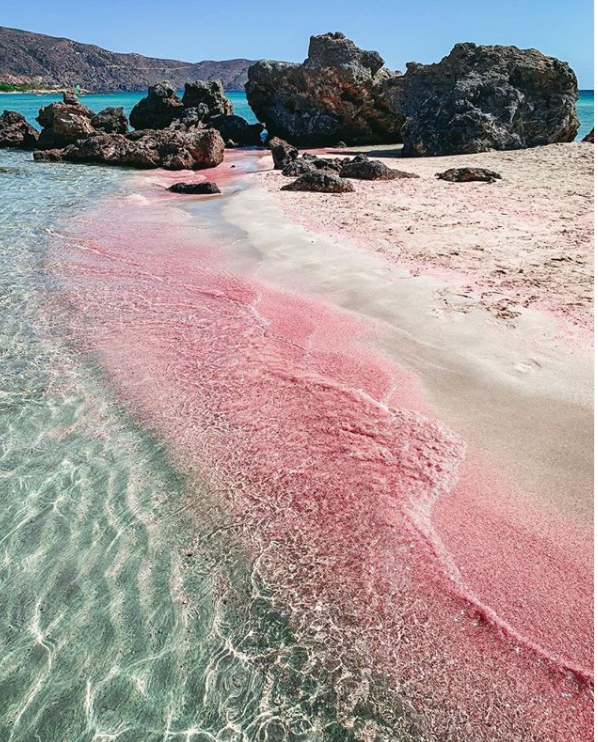Use Case: Marketing Cloud user would like to retarget one or several contacts who entered or exited any or welcome Journey at a specific time. Solution: We’ll use the Update Contact activity in the Welcome journey or any other journey. Create two Data Extensions Journey_Builder_Status Data Extension The Update Contact activity writes in this Data Extension. Journey_Builder _Status Data Extension is linked to the Master_Customer Data Extension and SubscribeyKey is mapped to Customer_Id in Contact Builder within a One-to-One relationship. Here is an example of a welcome journey. Update Contact settings to track which contacts are entered in the Journey:…
-
-
Reiss Company is planning a promotion for customers who have spent less than £200 in a month. Before finalizing the offer, the marketing team wants to determine the number of customers who match this criteria. Create the target data extension Data Extension Details: Master Customer Name Data Type Length Primary Key Nullable id Text 50 Yes email EmailAddress 254 TRUE first_name Text 50 TRUE last_name Text 50 TRUE Total_spend_month Decimal 18,2 FALSE SQL query activity SELECT COUNT(id) AS eligible_customers FROM [Master Customer] WHERE Total_spend_month < 200 Explanation SELECT: This clause point out which columns you’d like to see in your target data…
-
Reiss Company has launched two 2 weeks ago a new dress called “Dalia”. The marketing team would like to notify all subscribers who haven’t yet buy Dalia dress yet. In order to get this list of contacts, we have to query the the master customer data extension . Create the target data extension Data Extension name: Master Customer Field names Data Type Length Primary Key Nullable id Text 50 Yes email EmailAddress 254 TRUE first_name Text 50 TRUE last_name Text 50 TRUE dress Text 50 FALSE SQL query activity SELECT email, first_name, last_name, dress FROM [Master Customer] WHERE dress != ‘Dalia’…
-
A Editor company would like to send out its weekly newsletter, and the marketing team requires create the customer list from their master customer, they wish to personalize their communication by using the first names and last names of their subscribers. As a member of the marketing team, you are responsible for creating the target data extension which will hold the data that will serve for personalization. Create the target data extension Data Extension Details: Master Customer Name Data Type Length Primary Key Nullable id Text 50 Yes email EmailAddress 254 TRUE first_name Text 50 TRUE last_name Text 50 TRUE SQL…
-
After configuring an entry source, you can update or review its settings before activation. However, after activation, you can only check the entry source settings, rather than edit it. To change or modify an active entry source, create a new version of the journey and edit it from this new journey version that you have just created. Delete an entry source. You cannot change the object that a Salesforce entry source uses to determine who enters the journey. To select a different object in a Salesforce Data, Campaign, or Experience entry source, delete and recreate it. Important Remarks DO NOT…