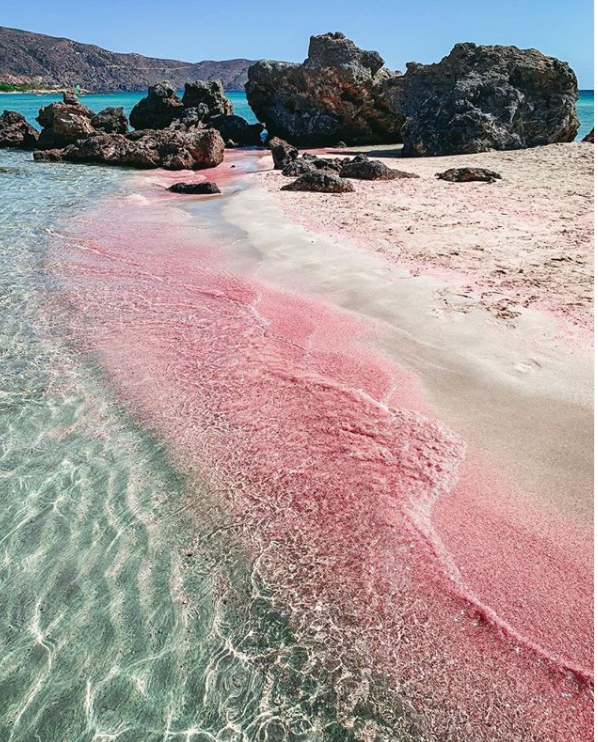Reiss Company is planning a promotion for customers who have spent less than £200 in a month. Before finalizing the offer, the marketing team wants to determine the number of customers who match this criteria.
Create the target data extension
Data Extension Details: Master Customer
| Name | Data Type | Length | Primary Key | Nullable |
|---|---|---|---|---|
| id | Text | 50 | Yes | |
| EmailAddress | 254 | TRUE | ||
| first_name | Text | 50 | TRUE | |
| last_name | Text | 50 | TRUE | |
| Total_spend_month | Decimal | 18,2 | FALSE |
SQL query activity
SELECT
COUNT(id) AS eligible_customers
FROM [Master Customer] WHERE Total_spend_month < 200
Explanation
SELECT:This clause point out which columns you’d like to see in your target data extension.FROM:This clause point out the table from which you want to pull the data.WHERE: Set the conditions for the rows you wish to retrieve.- <: The less-than operator to filter rows based on a value less than the one specified.